Microsoft is fundamentally reimagining how people interact with their computers, announcing Thursday a sweeping transformation of Windows 11 that brings voice-activated AI assistants, autonomous software agents, and contextual intelligence to every PC running the operating system — not just premium devices with specialized chips.
The announcement represents Microsoft’s most aggressive push yet to integrate generative artificial intelligence into the desktop computing experience, moving beyond the chatbot interfaces that have defined the first wave of consumer AI products toward a more ambient, conversational model where users can simply talk to their computers and have AI agents complete complex tasks on their behalf.
“When we think about what the promise of an AI PC is, it should be capable of three things,” Yusuf Mehdi, Microsoft’s Executive Vice President and Consumer Chief Marketing Officer, told reporters at a press conference last week. “First, you should be able to interact with it naturally, in text or voice, and have it understand you. Second, it should be able to see what you see and be able to offer guided support. And third, it should be able to take action on your behalf.”
The shift could prove consequential for an industry searching for the “killer app” for generative AI. While hundreds of millions of people have experimented with ChatGPT and similar chatbots, integrating AI directly into the operating system that powers the vast majority of workplace computers could dramatically accelerate mainstream adoption — or create new security and privacy headaches for organizations already struggling to govern employee use of AI tools.
How ‘Hey Copilot’ aims to replace typing with talking on Windows PCs
At the heart of Microsoft’s vision is voice interaction, which the company is positioning as the third fundamental input method for PCs after the mouse and keyboard — a comparison that underscores Microsoft’s ambitions for reshaping human-computer interaction nearly four decades after the graphical user interface became standard.
Starting this week, any Windows 11 user can enable the “Hey Copilot” wake word with a single click, allowing them to summon Microsoft’s AI assistant by voice from anywhere in the operating system. The feature, which had been in limited testing, is now being rolled out to hundreds of millions of devices globally.
“It’s been almost four decades since the PC has changed the way you interact with it, which is primarily mouse and keyboard,” Mehdi said. “When you think about it, we find that people type on a given day up to 14,000 words on their keyboard, which is really kind of mind-boggling. But what if now you can go beyond that and talk to it?”
The emphasis on voice reflects internal Microsoft data showing that users engage with Copilot twice as much when using voice compared to text input — a finding the company attributes to the lower cognitive barrier of speaking versus crafting precise written prompts.
“The magic unlock with Copilot Voice and Copilot Vision is the ease of interaction,” according to the company’s announcement. “Using the new wake word, ‘Hey Copilot,’ getting something done is as easy as just asking for it.”
But Microsoft’s bet on voice computing faces real-world constraints that Mehdi acknowledged during the briefing. When asked whether workers in shared office environments would use voice features, potentially compromising privacy, Mehdi noted that millions already conduct voice calls through their PCs with headphones, and predicted users would adapt: “Just like when the mouse came out, people have to figure out when to use it, what’s the right way, how to make it happen.”
Crucially, Microsoft is hedging its voice-first strategy by making all features accessible through traditional text input as well, recognizing that voice isn’t always appropriate or accessible.
AI that sees your screen: Copilot Vision expands worldwide with new capabilities
Perhaps more transformative than voice control is the expansion of Copilot Vision, a feature Microsoft introduced earlier this year that allows the AI to analyze what’s displayed on a user’s screen and provide contextual assistance.
Previously limited to voice interaction, Copilot Vision is now rolling out worldwide with a new text-based interface, allowing users to type questions about what they’re viewing rather than speaking them aloud. The feature can now access full document context in Microsoft Office applications — meaning it can analyze an entire PowerPoint presentation or Excel spreadsheet without the user needing to scroll through every page.
“With 68 percent of consumers reporting using AI to support their decision making, voice is making this easier,” Microsoft explained in its announcement. “The magic unlock with Copilot Voice and Copilot Vision is the ease of interaction.”
During the press briefing, Microsoft demonstrated Copilot Vision helping users navigate Spotify’s settings to enable lossless audio streaming, coaching an artist through writing a professional bio based on their visual portfolio, and providing shopping recommendations based on products visible in YouTube videos.
“What brings AI to life is when you can give it rich context, when you can type great prompts,” Mehdi explained. “The big challenge for the majority of people is we’ve been trained with search to do the opposite. We’ve been trained to essentially type in fewer keywords, because it turns out the less keywords you type on search, the better your answers are.”
He noted that average search queries remain just 2.3 keywords, while AI systems perform better with detailed prompts — creating a disconnect between user habits and AI capabilities. Copilot Vision aims to bridge that gap by automatically gathering visual context.
“With Copilot Vision, you can simply share your screen and Copilot in literally milliseconds can understand everything on the screen and then provide intelligence,” Mehdi said.
The vision capabilities work with any application without requiring developers to build specific integrations, using computer vision to interpret on-screen content — a powerful capability that also raises questions about what the AI can access and when.
Software robots take control: Inside Copilot Actions’ controversial autonomy
The most ambitious—and potentially controversial—new capability is Copilot Actions, an experimental feature that allows AI to take control of a user’s computer to complete tasks autonomously.
Coming first to Windows Insiders enrolled in Copilot Labs, the feature builds on Microsoft’s May announcement of Copilot Actions on the web, extending the capability to manipulate local files and applications on Windows PCs.
During demonstrations, Microsoft showed the AI agent organizing photo libraries, extracting data from documents, and working through multi-step tasks while users attended to other work. The agent operates in a separate, sandboxed environment and provides running commentary on its actions, with users able to take control at any time.
“As a general-purpose agent — simply describe the task you want to complete in your own words, and the agent will attempt to complete it by interacting with desktop and web applications,” according to the announcement. “While this is happening, you can choose to focus on other tasks. At any time, you can take over the task or check in on the progress of the action, including reviewing what actions have been taken.”
Navjot Burke, Microsoft’s Windows Experience Leader, acknowledged the technology’s current limitations during the briefing. “We’ll be starting with a narrow set of use cases while we optimize model performance and learn,” Burke said. “You may see the agent make mistakes or encounter challenges with complex interfaces, which is why real-world testing of this experience is so critical.”
The experimental nature of Copilot Actions reflects broader industry challenges with agentic AI — systems that can take actions rather than simply providing information. While the potential productivity gains are substantial, AI systems still occasionally “hallucinate” incorrect information and can be vulnerable to novel attacks.
Can AI agents be trusted? Microsoft’s new security framework explained
Recognizing the security implications of giving AI control over users’ computers and files, Microsoft introduced a new security framework built on four core principles: user control, operational transparency, limited privileges, and privacy-preserving design.
Central to this approach is the concept of “agent accounts” — separate Windows user accounts under which AI agents operate, distinct from the human user’s account. Combined with a new “agent workspace” that provides a sandboxed desktop environment, the architecture aims to create clear boundaries around what agents can access and modify.
Peter Waxman, Microsoft’s Windows Security Engineering Leader, emphasized that Copilot Actions is disabled by default and requires explicit user opt-in. “You’re always in control of what Copilot Actions can do,” Waxman said. “Copilot Actions is turned off by default and you’re able to pause, take control, or disable it at any time.”
During operation, users can monitor the agent’s progress in real-time, and the system requests additional approval before taking “sensitive or important” actions. All agent activity occurs under the dedicated agent account, creating an audit trail that distinguishes AI actions from human ones.
However, the agent will have default access to users’ Documents, Downloads, Desktop, and Pictures folders—a broad permission grant that could concern enterprise IT administrators.
Dana Huang, Corporate Vice President for Windows Security, acknowledged in a blog post that “agentic AI applications introduce novel security risks, such as cross-prompt injection (XPIA), where malicious content embedded in UI elements or documents can override agent instructions, leading to unintended actions like data exfiltration or malware installation.”
Microsoft promises more details about enterprise controls at its Ignite conference in November.
Gaming, taskbar redesign, and deeper Office integration round out updates
Beyond voice and autonomous agents, Microsoft introduced changes across Windows 11’s core interfaces and extended AI to new domains.
A new “Ask Copilot” feature integrates AI directly into the Windows taskbar, providing one-click access to start conversations, activate vision capabilities, or search for files and settings with “lightning-fast” results. The opt-in feature doesn’t replace traditional Windows search.
File Explorer gains AI capabilities through integration with third-party services. A partnership with Manus AI allows users to right-click on local image files and generate complete websites without manual uploading or coding. Integration with Filmora enables quick jumps into video editing workflows.
Microsoft also introduced Copilot Connectors, allowing users to link cloud services like OneDrive, Outlook, Google Drive, Gmail, and Google Calendar directly to Copilot on Windows. Once connected, users can query personal content across platforms using natural language.
In a notable expansion beyond productivity, Microsoft and Xbox introduced Gaming Copilot for the ROG Xbox Ally handheld gaming devices developed with ASUS. The feature, accessible via a dedicated hardware button, provides an AI assistant that can answer gameplay questions, offer strategic advice, and help navigate game interfaces through natural voice conversation.
Why Microsoft is racing to embed AI everywhere before Apple and Google
Microsoft’s announcement comes as technology giants race to embed generative AI into their core products following the November 2022 launch of ChatGPT. While Microsoft moved quickly to integrate OpenAI’s technology into Bing search and introduce Copilot across its product line, the company has faced questions about whether AI features are driving meaningful engagement. Recent data shows Bing’s search market share remaining largely flat despite AI integration.
The Windows integration represents a different approach: rather than charging separately for AI features, Microsoft is building them into the operating system itself, betting that embedded AI will drive Windows 11 adoption and competitive differentiation against Apple and Google.
Apple has taken a more cautious approach with Apple Intelligence, introducing AI features gradually and emphasizing privacy through on-device processing. Google has integrated AI across its services but has faced challenges with accuracy and reliability.
Crucially, while Microsoft highlighted new Copilot+ PC models from partners with prices ranging from $649.99 to $1,499.99, the core AI features announced today work on any Windows 11 PC — a significant departure from earlier positioning that suggested AI capabilities required new hardware with specialized neural processing units.
“Everything we showed you here is for all Windows 11 PCs. You don’t need to run it on a copilot plus PC. It works on any Windows 11 PC,” Mehdi clarified.
This democratization of AI features across the Windows 11 installed base potentially accelerates adoption but also complicates Microsoft’s hardware sales pitch for premium devices.
What Microsoft’s AI bet means for the future of computing
Mehdi framed the announcement in sweeping terms, describing Microsoft’s goal as fundamentally reimagining the operating system for the AI era.
“We’re taking kind of a bold view of it. We really feel that the vision that we have is, let’s rewrite the entire operating system around AI and build essentially what becomes truly the AI PC,” he said.
For Microsoft, the success of AI-powered Windows 11 could help drive the company’s next phase of growth as PC sales have matured and cloud growth faces increased competition.
For users and organizations, the announcement represents a potential inflection point in how humans interact with computers — one that could significantly boost productivity if executed well, or create new security headaches if the AI proves unreliable or difficult to control.
The technology industry will be watching closely to see whether Microsoft’s bet on conversational computing and agentic AI marks the beginning of a genuine paradigm shift, or proves to be another ambitious interface reimagining that fails to gain mainstream traction.
What’s clear is that Microsoft is moving aggressively to stake its claim as the leader in AI-powered personal computing, leveraging its dominant position in desktop operating systems to bring generative AI directly into the daily workflows of potentially a billion users.
Copilot Voice and Vision are available today to Windows 11 users worldwide, with experimental capabilities coming to Windows Insiders in the coming weeks.